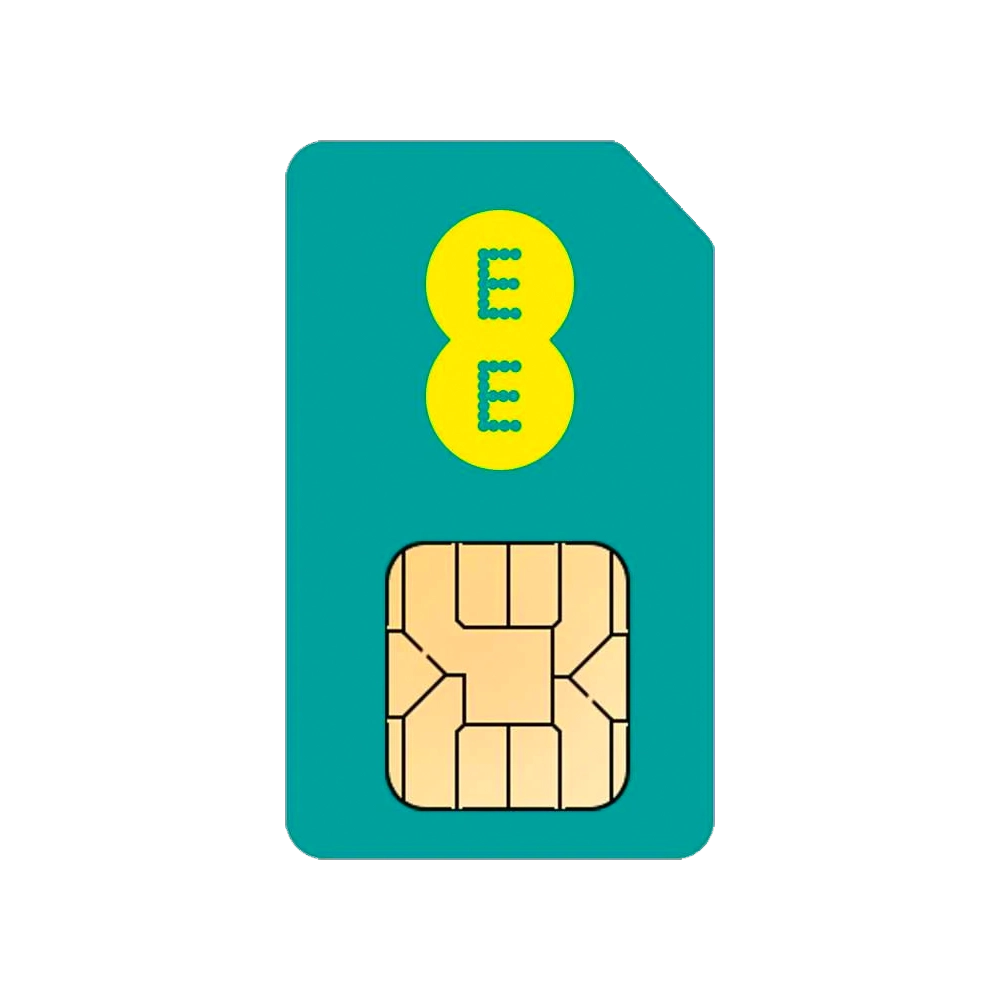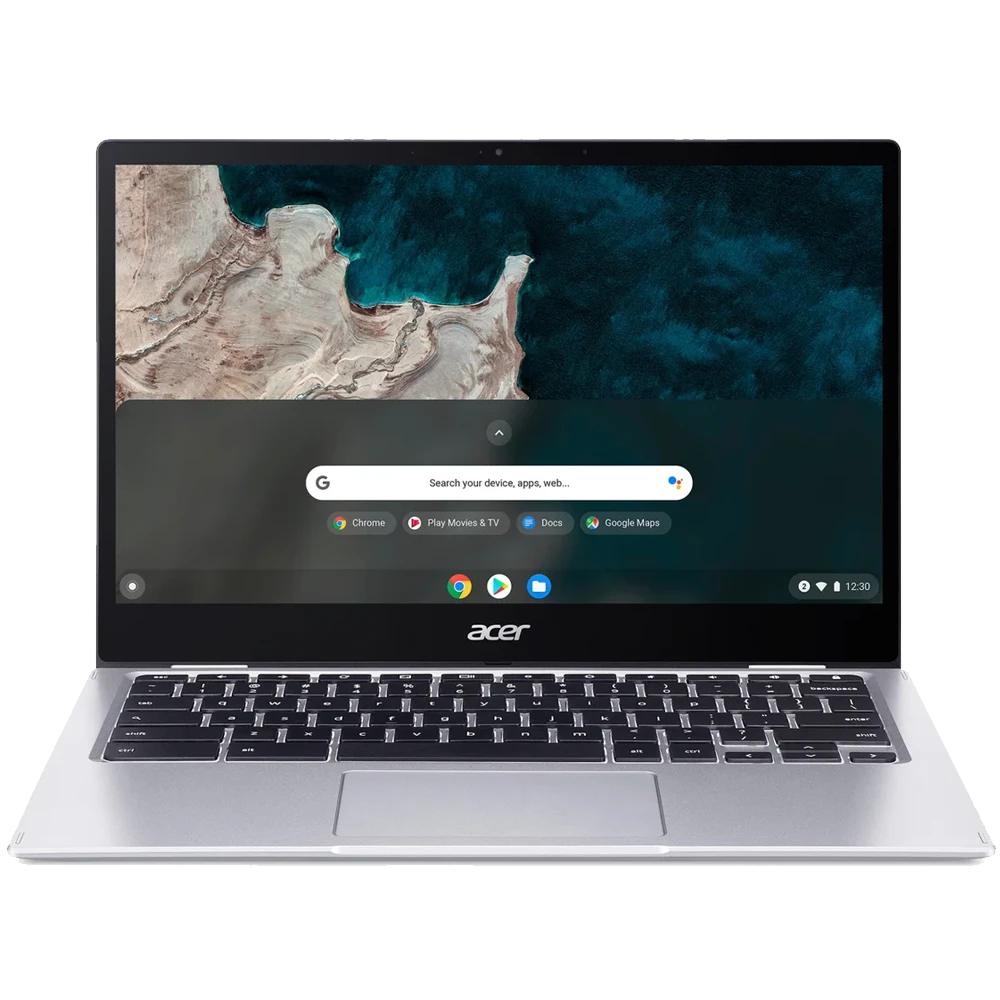Looking for the best free time tracker apps to help you whiz through your work flow? Time monitoring & management is an essential component of any contemporary workplace. At BusinessMobiles.com, a number of our staff are completely WFH, so we understand the requirements of remote workers better than most.
Companies are choosing to manage their operations remotely more often than before, but they are also trying to find ways to manage the obligations of their staff members. This is particularly important for those who work from home.
So, what is the best free time tracker app that can help you be more productive? Read on for 11 of our ideal software choices.
What Is The Best Free Time Tracker App For Work?
If only answering this question was so simple! Simply put, every company has its own peculiar needs and requirements. Therefore, a time-tracking app that is good for one business or employee, might not actually be useful for another firm.
The choice is tough. However, we wanted to make it easier for you. That is why we thoroughly tested dozens of free-time logging applications to create the following list including the best of the best (in no particular order). Let’s start off with Hubstaff:
1. Hubstaff

First introduced in 2012, Hubstaff has become the go-to app for numerous companies around the world. This American app works great for freelancers, project managers, and HR officers. It clocks in all the time spent on separate tasks while taking screenshots of the user’s activities.
As an employee monitoring software, Hubstaff can be a useful addition to all kinds of businesses. The basic features are free, but there are also enterprise plans for the more demanding users. Employee Time Tracking is just one of many features included in this platform.
Pros
Cons

Interested in this app? Get HubSpot here.
2. Work Examiner

Monitoring, recording, reporting, managing, notifying, and filtering. All these features become even more accessible if you choose Work Examiner as your best time tracker app. This tool offers cloud solutions for remote work tracking that, according to their studies, allow for ~20% gain in productivity.
As of 2024, Work Examiner is available for free in a trial version. If you like the app, you are able to choose from three different subscription plans for your company.
Pros
Cons

Interested in this app? Get Work Examiner here.
3. Clockify

When looking for a free time tracker app, you are sure to come across Clockify and its features. This app offers a clean work environment, based on an intuitive user interface. It allows you to clock in all time spent on different tasks, apps, and projects.
The overall quality of the Clockify time-logging app is high enough to satisfy the needs of the more demanding managers. Thus, it is easier and more precise to bill your clients or freelancers. Worth recommendation.
Users also have the option to upgrade from the free version for more features (see full pricing info & features for Clockify here).
Pros
Cons

Interested in this app? Download Clockify for free here.
4. Toggl Track

Will Toggl Track become your best free time tracker app? This tool makes monitoring and management a lot more seamless. Thanks to its advanced features, billable output is tracked precisely, allowing project managers to achieve more team productivity.
What makes Toggl Track great, is its responsiveness for Windows, Mac, Android, and iOS operating systems. You can also add a Chrome extension for a more convenient online tracker activity.
Pros
Cons

Interested in this app? Download Toggl Track for free.
5. Vericlock

How about a time-tracking app, which also allows you to track someone’s localization? With Vericlock, you can monitor your employee’s productivity and current whereabouts with a convenient GPS-tracking feature. Unfortunately, all these benefits come with a price to pay.
You might want to give the app a try, though. There is a free trial version available, after which the choice is entirely up to you. Some say Vericlock is the best time tracker app, but you need to be ready to pay $10 a month + $5 per additional user (see all pricing info here).
Pros
Cons

Interested in this app? Get VeriClock here.
6. Rize.io

The following tool is the best free time tracker app for the modern user. With AI-powered functionality, a curated selection of focus music, and an eye-catching design, Rize.io might become a fan favourite. A great tool for marketing managers, software developers, graphic designers, and startup founders.
Sadly, the free time tracker option only includes the simplest features. The free plan offers a session timer and one day of data retained. Nevertheless, the time-tracking app is worth giving a shot.
Pros
Cons

Interested in this app? Get Rize here.
7. Time Doctor

One of the most commonly used and probably the best free time tracker apps for work is called the Time Doctor. This tool can be integrated with a plethora of apps and allows for precise workflow monitoring. The app empowers accountability, productivity, and profitability.
Unfortunately, the free time logging feature is available in a 14-day trial. It allows the user to test all the advantages, and then the subscription plans are also quite affordable. Give Time Doctor a try, you will not regret it!
Pros
Cons

Interested in this app? Download Time Doctor for free.
8. UpWork

If you are a freelancer who bills clients based on time tracking, you should familiarize yourself with UpWork. This global freelancing platform has created its very own tools for work output monitoring, including a built-in time tracker. And some say it is the best free time tracker app for working remotely.
This tool is available for all freelancers, who work under the clock based on an active UpWork contract with a customer. The app is very easy and basic, allowing the user to precisely track time while taking screenshots in the background. You will not even notice it is there!
Pros
Cons

Interested in this app? Get UpWork here.
9. RescueTime

Yet again, one of the best free time tracker apps out there. RescueTime is widely popular among small, medium, and large companies. This app logs time discretely and in the background, not interfering with the employee’s responsibilities.
Many users find the Google Chrome extension a useful addition to the app. Overall, RescueTime is a highly functional and robust tool, which can be recommended to all types of businesses.
Pros
Cons

Interested in this time tracking app? Get RescueTime here.
10. Harvest

Another unique free time tracker app, Harvest, supports monitoring across different projects and platforms. Its robust and sophisticated features allow the user to seamlessly increase the team’s productivity and responsibility. And it is easy to use.
Harvest is currently used by over 70K companies around the world. The app is the best choice for project managers, who assign tasks to selected employees or freelancers. Its integration with Google Calendar makes the whole process a piece of cake.
Pros
Cons

Interested in this time tracking app? Get Harvest here.
11. ClockShark

When browsing for the best free time tracker app for work, ClockShark might pop up as one of the most intriguing choices. You can start for free with a 14-day trial, but the paid options are quite expensive. On the other hand, there is a wide variety of industries the app supports.
Overall, this time logging app offers its users a rich selection of monitoring features for higher professional productivity. ClockShark is not just a simple tracker, as it can be used to clock in time in real life. This is yet the most elaborate and well-developed tracker on our list.
Pros
Cons

Interested in this time tracking app? Get ClockShark here.
The Best Free Time Tracker App: Conclusion
As always, the ultimate choice is yours to make. We strongly encourage you to try every tool for yourself to find the best time tracker app. Do not hesitate to take advantage of the free trials of the tools you find useful. Really squeeze everything you can get out of them. This way you will know, which time-tracking app is the best to make your business flourish. Good luck!
Ready to discover more amazing apps? Read our post on the Best Mobile Apps to help you Focus at Work.
Need to upgrade your hardware? See our list of the Best Work Phones for Business of 2024 and find your favourite!