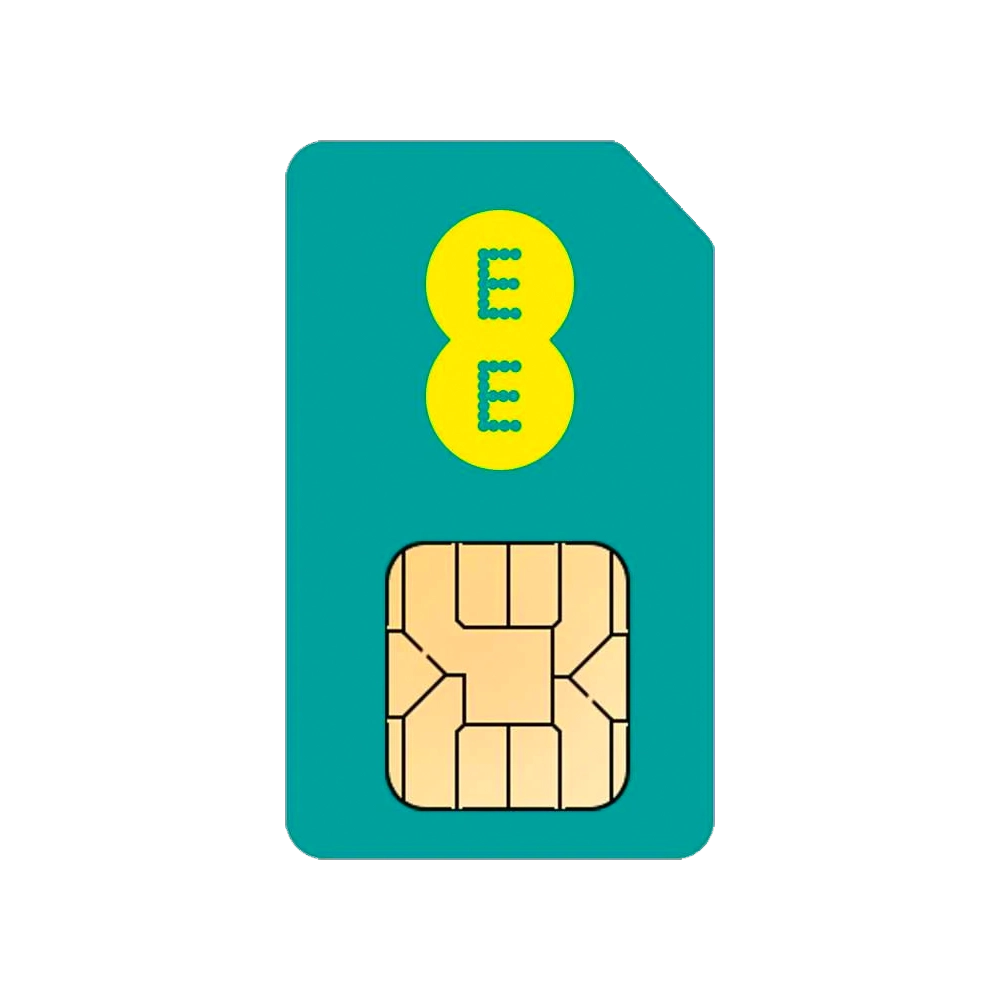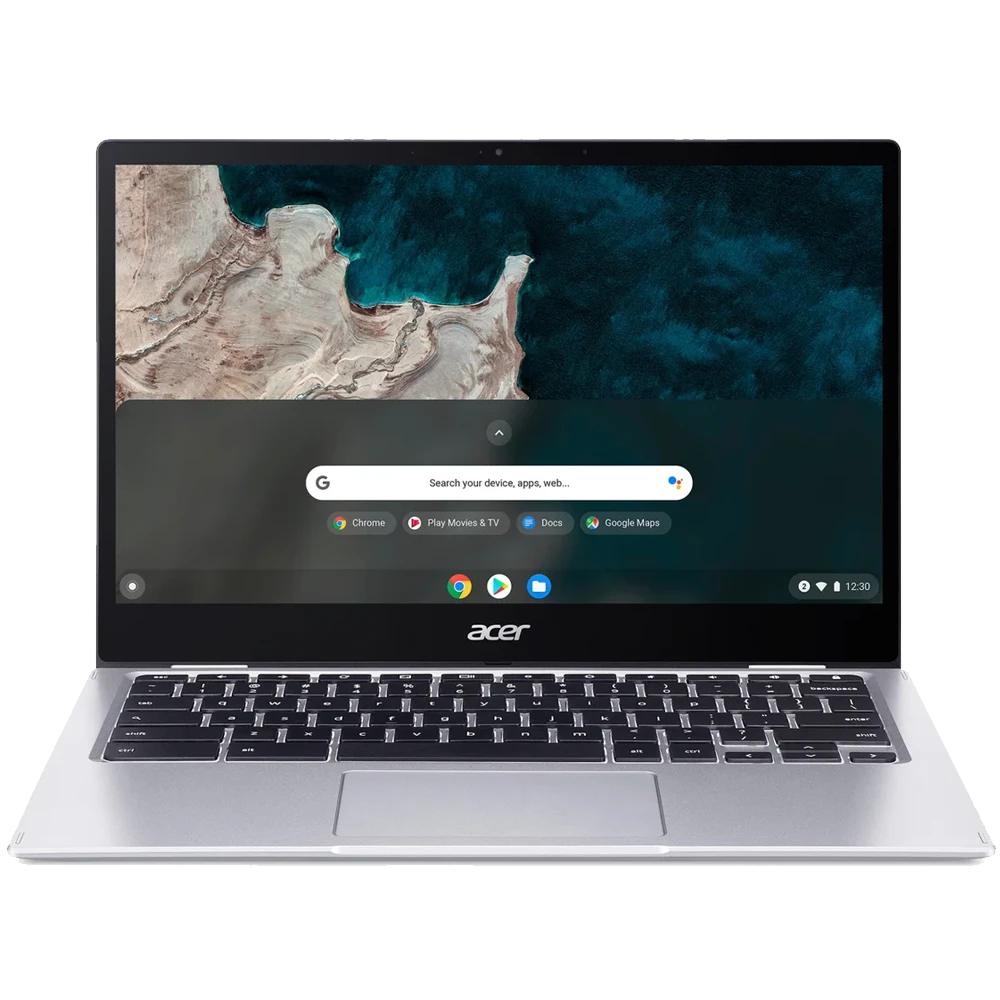The modern digital environment requires businesses to rely mostly on mobile devices. Not only do they increase productivity, but they also have the capacity to boost communication, and streamline operations. Even though these devices promise a wide range of advantages, there are still multiple security, compliance, and efficiency issues when managing many devices throughout a company. That is exactly when Mobile Device Management (MDM) proves to be useful.
MDM solutions allow IT managers to monitor, protect, and manage smartphones, tablets, and other mobile devices. Choosing a reliable and trustworthy management solution ensures high-quality data security, policy enforcement, and smooth integration, regardless of the platform—Android Device Management, iOS Device Management, or Enterprise MDM.

The following article is your ultimate guide to Mobile Device Management, from its foundations to its sophisticated business capabilities. Let’s dive deep into the fascinating world of MDM!
What Is Mobile Device Management (MDM)?
Mobile Device Management (MDM) is a modern tech solution that allows companies and IT managers to monitor, protect, and control mobile devices used within their company. An MDM solution helps businesses to enforce security standards, guarantee regulatory compliance, and enhance operational efficiency. Such intricacies are useful regardless of whether the devices are company-owned or included in a Bring Your Own Device (BYOD) policy.
MDM systems are often powered by a centralised platform that facilitates remote device configuration and monitoring. Among the key solutions are: controlling software upgrades, limiting app installs, enforcing password restrictions, and remotely deleting lost or stolen devices. When it comes to large-scale corporations, they often rely on an enterprise MDM system, which offers cutting-edge security features, including threat detection, data encryption, and containment.

Furthermore, Mobile Device Management is crucial for companies that want to ensure smooth operations across a wide range of platforms. MDM is equally necessary for both iOS Device Management and Android Device Management.
When aiming for just some basic security requirements, businesses may choose free MDM software. However, many companies prefer to rely on premium enterprise-grade products. Either way, MDM implementation is essential for protecting critical company data and preserving device integrity.
Main MDM Features for Company-Owned Devices and BYOD Policies
IT staff can utilise Mobile Device Management solutions to monitor, protect, and optimise mobile devices throughout an organisation. This technology provides a full suite of capabilities. Time to go through some of the main features, while putting an emphasis on how MDM solutions improve operational efficiency, productivity, and security.
By automating setup procedures, MDM systems accelerate the onboarding of new devices. Thanks to that IT managers may apply pre-configured settings and enroll devices in bulk. Furthermore, this seamlessness guarantees instant adherence to security regulations.
With the use of MDM and its remote management features, IT personnel may set up, upgrade, and troubleshoot devices without physical access. For large-scale companies employing hundreds or thousands of workers, this feature is essential. It helps to maintain easier and more precise access to all the mobiles within a company.
Mobile Device Management systems improve business security. It is possible thanks to:
- Robust Password Regulations
- Data Encryption
- Apps Whitelisting and Blacklisting
- Root Detection and Jailbreak
- Automated operating system and App Updates
Enforcing security and compliance within a company offers many benefits. For example, businesses can better comply with industry laws like GDPR, HIPAA, and PCI DSS.
Companies can restrict employee access to authorised business applications by managing app installations on the mobile devices they control. Utilizing an MDM solution allows the managers to install and remove apps remotely. What is more, such integrations can let companies track app usage, too. All this without physical access to a smartphone or tablet.
MDM solutions protect critical company data. They make it possible by providing secure access to business apps, encrypted corporate file sharing, and the capability to remotely erase data from misplaced or stolen devices. Together, these Mobile Device Management features assist IT specialists in preserving the privacy and safety of business data.
Admins are allowed to keep an eye on device whereabouts in real-time with location monitoring tools, which are often incorporated within an MDM system. More than that, these solutions include geofencing, which sends out notifications as soon as a device enters or exits a specified region.
This feature allows for the implementation of automated security measures. By doing this, companies can easily protect their sensitive data or systems from unwanted access. Such capabilities might also be used to monitor worker productivity or make sure business regulations are being followed.
Mobile Device Management lets companies automate their IT processes while also simplifying user authentication. This is possible with the integration of cloud-based platforms, Active Directory, and Single Sign-On (SSO).
This kind of technology lowers the IT overhead related to manual operations and streamlines user management. Additionally, it enhances overall security posture by enabling consistent policy enforcement across many platforms and systems.
Key MDM Benefits
It does not end here! Understanding the core features of Mobile Device Management solutions ensures, users should also know the main benefits of such systems. These include the following advantages:
- Improved Data Protection and Security: MDM shields company data from a plethora of online risks and breaches. This is made possible by blocking unwanted access, encrypting private data, and enforcing security procedures.
- Increased Efficiency and Productivity: IT teams can effectively and remotely monitor and support devices. As a result, they might minimise downtime and enhance operational efficiency, allowing employees to access business apps with ease.
- Cost Effectiveness and Savings: Automating IT procedures, including the management of mobile devices, allows companies to save a lot of money. This is possible also thanks to decreasing hardware loss and lowering potential downtime.
- Streamlined Compliance Administration: MDM guarantees that companies continue to adhere to regulatory requirements. As a result, it lowers the possibility of fines and other unnecessary consequences.
- Scalable Device Management: MDM solutions are often utilized by companies of all sizes for seamless scalability. Such an approach supports an increasing number of mobile devices within the system without sacrificing speed or security.
Companies nowadays possess the perfect capabilities to maintain a safe, regulated, and optimised mobile ecosystem. All this is made possible by putting Mobile Device Management solutions into place. The implementation of such systems guarantees increased staff productivity and the integrity of company data.
The Best MDM Software and MDM Solutions
Businesses that want to properly protect and manage their mobile devices should carefully select the best Mobile Device Management solution. The finest MDM software should balance security, functionality, usability, and scalability. We have scanned the software landscape looking for the top MDM solutions, which we list below. The list includes both free and enterprise-grade choices for companies of all sizes.
1. Microsoft Intune

Best for: Large-scale companies using Microsoft 365 and Azure services.
Microsoft Intune is a cloud-based enterprise MDM software that seamlessly connects with the Microsoft ecosystem. It could prove especially useful to IT managers working in large-scale companies. Admins can also use Microsoft Endpoint Manager to enforce security policies and manage Windows, macOS, Android, and iOS devices. This software is also free with some Microsoft 365 subscription packages, which is noteworthy.
Key features:
- Unified endpoint management (UEM) for personal computers and mobile devices.
- Integration with Microsoft 365 and Azure Active Directory.
- Conditional access to increase security on a business level.
- Reliable policies for app protection to safeguard company data.
2. VMware Workspace ONE

Best for: Bigger enterprises working in diverse device environments
VMware Workspace ONE is a powerful piece of enterprise MDM software that integrates unified endpoint management (UEM) with Mobile Device Management. This solution provides automation, security, and compliance technologies driven by AI that are suited for extensive implementations.
Key features:
- Automation and device management powered by AI.
- Employees can access information remotely in a secure manner.
- Advanced threat identification and enforcement of compliance
- Accommodates shared, corporate-owned, and BYOD mobiles.
3. IBM MaaS360

Best for: Companies looking for AI-powered security insights
IBM MaaS360 is a powerful MDM solution that combines cutting-edge security capabilities with analytics driven by AI. The software is great for businesses that want to keep up with the latest AI-based features. The solution offers smooth policy enforcement, data loss prevention, and endpoint security.
Key features:
- AI-powered insights for identifying threats.
- Advanced tools for preventing data loss.
- Safe document exchange and cooperation.
- Android Device Management and iOS Device Management support.
4. MobileIron (Ivanti UEM)

Best for: Organisations prioritising safety and zero-trust access
A zero-trust security architecture is provided by MobileIron, which is now a part of Ivanti, to safeguard business mobile environments. This software is suggested to all companies that prioritise their business security. It performs exceptionally well in endpoint security, mobile threat defense, and personal identity supervision.
Key features:
- Zero-trust authentication and security policies.
- AI-powered danger detection.
- Secure enterprise app store and app containerization.
- Automated compliance enforcement.
5. Google Endpoint Management

Best for: Companies relying heavily on Google’s apps, including Google Workspace
For businesses that depend on Google Workspace (formerly G Suite), Google’s MDM solution is the right choice. It is a lightweight yet efficient piece of software for small to mid-sized enterprises. This solution offers basic device management functions for both iOS and Android. Nevertheless, it might be a little problematic to those, who are concerned about Google privacy breaches and data access.
Key features:
- Easy and quick integration with Google Workspace.
- Remote access to Android and iOS devices.
- App management increasing enterprise safety.
- Automated security updates for managed mobile devices.
How to Choose the Best Mobile Device Management Software
When choosing the perfect MDM software for your company, you must follow these key points to make the right decision:
- What kind of devices do you need to manage (iOS, Android, Windows, macOS), and their number?
- How does the software adhere to security and compliance requirements (GDPR, HIPAA, PCI DSS)?
- How well does it integrate with your current software (e.g. Microsoft, Google, Apple)?
- Are there any financial constraints in your company or will a free MDM app be enough?
There are many high-quality enterprise MDM solutions out there that ensure robust security, efficiency, and compliance features catered to different demands. Whether you own a small business looking for free MDM software or a huge corporation needing a full-scale corporation MDM solution, you will find the right option to meet your requirements.
Enterprise Mobile Device Management Solutions
The bigger the company gets, the more difficult managing mobile devices gets. Enterprise Mobile Device Management, or enterprise MDM, offers sophisticated capabilities designed for large-scale businesses that require more rigorous security, compliance, and scalability.

On the other hand, companies can also utilise conventional MDM solutions, which provide necessary security and administration tools. Let us examine some of the main distinctions between standard and enterprise MDM software.
Standard vs. Enterprise Mobile Device Management Features
| Feature | Standard MDM | Enterprise MDM |
| Device Management | Basic device enrolment and policy enforcement | Advanced automation, bulk provisioning, and AI-based supervision |
| Security & Compliance | Standard password policies, remote lock/wipe | Zero-trust security, biometric authentication, multi-layered encryption |
| App Management | App whitelisting and blacklisting, remote app installation | Enterprise-level app store, app containerization, secure app tunnels |
| User Administration | Basic user profiles, limited role-based access | Advanced role-based access, multi-user profiles, integration with IAM systems |
| Integration Abilities | Limited third-party integrations | Seamless integration with Active Directory, Microsoft 365, Google Workspace, VPNs |
| Scalability | Perfect for small to mid-sized businesses | Carefully tailored for large organizations with thousands of devices |
| Analytics & Reporting | Basic and simple device usage reports | Robust AI-powered insights, predictive maintenance, security threat detection |
Enterprise Mobility Management – Main Benefits
From increasing IT efficiency and cost savings to supporting data security and regulatory compliance, enterprise MDM solutions ensure substantial business benefits. Through simplified remote administration features, such as secure BYOD support, it empowers a productive mobile workforce while optimising device performance and longevity.

Companies that manage devices on an enterprise level are likely to benefit from the use of mobile management in the following ways:
- Superior Data Security & Compliance: Businesses that handle sensitive data, such as those in the healthcare, financial, and legal industries, can strictly adhere to GDPR, HIPAA, and PCI DSS regulations. MDMs ensure encryption in communication and file transfers for on-point corporate security.
- Increased IT Efficiency & Cost Savings: Enterprise MDM software reduces IT workload with the use of automation, updates, and security enforcement. This leads to fewer manual maintenance interventions, lower costs, and improved employee productivity.
- Enhanced Device Performance & Lifecycle Management: Enterprise MDM tools extend the life of corporate devices by allowing admins to monitor battery health and mobile use patterns. Furthermore, managers can automate firmware updates and security patches while getting real-time analytics for predictive maintenance.
- Optimized Mobile Workforce & Remote Management: As more and more businesses turn their interest toward creating a remote work environment, it is wise to use MDM, even with a BYOD policy in place. These solutions allow for remote troubleshooting and enforcing work policies without disrupting personal mobile use.
Who Is Enterprise MDM Perfect For?
Focus on device and mobile application management on an enterprise level, if you run:
- Large-scale company managing thousands of corporate-owned or BYOD devices.
- Businesses working in a regulated industry, such as healthcare, finance, or government.
- A firm that requires advanced security, compliance, and integration with enterprise tools.
Investing in mobile security with an enterprise MDM will allow your company to grow. With successful mobile content management, your business is sure to thrive, as you can automate numerous activities and processes.
How to Use MDM For Android Device Management
Regardless of their size, companies may effectively set up, protect, and monitor their devices by using Android Device Management. Whether handling Bring Your Own Device (BYOD) or company-owned phones, a well-organized Android-friendly MDM approach guarantees data security and smooth operations. Here is how this software should be utilized to ensure more efficiency:
- Select the Right Android Device Management Solution: Choose a platform that offers app management tools, security features, and compatibility for Android. IBM MaaS360, VMware Workspace ONE, and Microsoft Intune are some of the well-recognized and stable options.
- Enroll Devices: Rely on Zero-Touch Enrollment or QR code provisioning for company-owned devices. If your business has a BYOD policy, apply a Work Profile to separate personal data from all corporate activity on mobile.
- Enforce Security Measures: Implement password rules, remote wipe, and app restrictions for all Android users in the environment. This way you will guarantee a higher level of corporate data protection.
- Manage Apps and Updates: Carefully supervise all app installations and push notifications on a remote scale. If the employee uses the device in an unauthorized or inappropriate way, restrict all such activity.
- Monitor and Troubleshoot: Utilize real-time tracking, remote troubleshooting methods, and automated alerts. These solutions will allow you to maintain efficiency at all times, and reduce the costs of Android MDM upkeep.
Remember to rely on the right Android Device Management strategy. This way businesses using Android phones and tablets can ensure security, compliance, and streamlined supervision.
How iOS Device Management Tools Work
A specialised iOS MDM system that works in unison with Apple’s ecosystem is necessary for managing these devices in a business setting. Companies may effectively deploy, configure, and protect iPhones and iPads at scale thanks to built-in support for Apple Business Manager (ABM) and Apple School Manager (ASM). Security monitoring, app control, policy enforcement, and remote device enrolment are all available in real-time. These are the main features of the solutions prepared for Apple devices.
iOS also allows the implementation of their native Supervised Mode. It helps admins to maintain more control over company-owned tablets, phones, and laptops.

If the BYOD policy is in place, then IT managers can utilize Managed Apple IDs and encrypted work profiles. This way business data stays separate from private content.
Corporate assets are also shielded from security risks by features like compliance enforcement, remote erase, and Lost Mode, all of which are available on the latest Apple operating system versions.
Businesses can maintain Apple’s user-friendly interface while increasing device security, streamlining IT management, and guaranteeing adherence to corporate regulations. All this is made possible by utilising an iOS MDM solution.
Free MDM Apps: Are They Worth It?
Free Mobile Device Management solutions provide a starting point for companies and organisations wishing to deploy MDM without sustaining major upfront costs.
Device enrolment, remote monitoring, basic security policies, and app administration are just a few of the crucial functions that these applications provide. Several of the most regarded choices include Scalefusion (limited free versions), Miradore, and Microsoft Intune (free with some Microsoft 365 subscriptions).

Businesses must remember, though, that free MDM apps can have some potential drawbacks. These often include limited customer support, fewer automation capabilities, and restricted device numbers, which can be connected to the system at once.
Furthermore, large-scale enterprises usually need to opt for expensive solutions that ensure sophisticated security, compliance enforcement, and extensive deployments. Therefore, free Mobile Device Management Apps can usually be more effective for small organisations or pilot testing.
Overall, before choosing a free MDM app, it is crucial to consider whether its limited features match the long-term requirements of your company.
Unified Endpoint Management (UEM): The Next Level of Device Management
A cutting-edge method called Unified Endpoint Management (UEM) combines Mobile Device Management with the administration of all organisational endpoints. These include desktop computers, laptops, tablets, smartphones, and Internet of Things devices.
As a matter of fact, UEM ensures a centralised platform to manage and protect all connected devices inside an organisation. Meanwhile, a classic MDM solution only exclusively concentrates on mobile devices.

The principal benefits of UEM include:
- Cross-Platform Security: Unified Endpoint Management applies security rules to iOS, Android, macOS, and Windows devices.
- Automated Patch Management: It makes sure that all devices receive essential updates in order to minimise any compliance risks.
- App Control: From a single dashboard, an administrator can easily control app installs, and updates, and set usage limitations.
- Real-Time Monitoring: It tracks all sorts of potential security risks, but also compliance status, and device health.
- Seamless Integration: UEM software combines device and data management to streamline IT operations.
Many people see UEM as the future of corporate device management. Especially among businesses that require a more scalable, all-in-one solution, which would guarantee spot-on efficiency and security in a variety of digital contexts.
Enhance Mobile Security With MDM: A Conclusion
For businesses that want to protect, monitor, and enhance their mobile and endpoint devices, mobile device management, or MDM, is the key to success. This software allows companies to optimise IT operations with a variety of solutions, including enterprise MDM, free MDM applications, and device management for iOS and Android.
Organisations can also opt for more advanced solutions, such as a Unified Endpoint Management (UEM) system, which further improves security and efficiency. Selecting the appropriate software guarantees data security, compliance, and increased productivity.
In an increasingly mobile-driven world, implementing scalable MDM solutions is essential. Not only does it ensure smooth device control but also streamlines all corporate processes. As companies grow, they need to aim for a reliable, smart, and secure administration. This is achievable only with a top-notch Mobile Device Management solution.