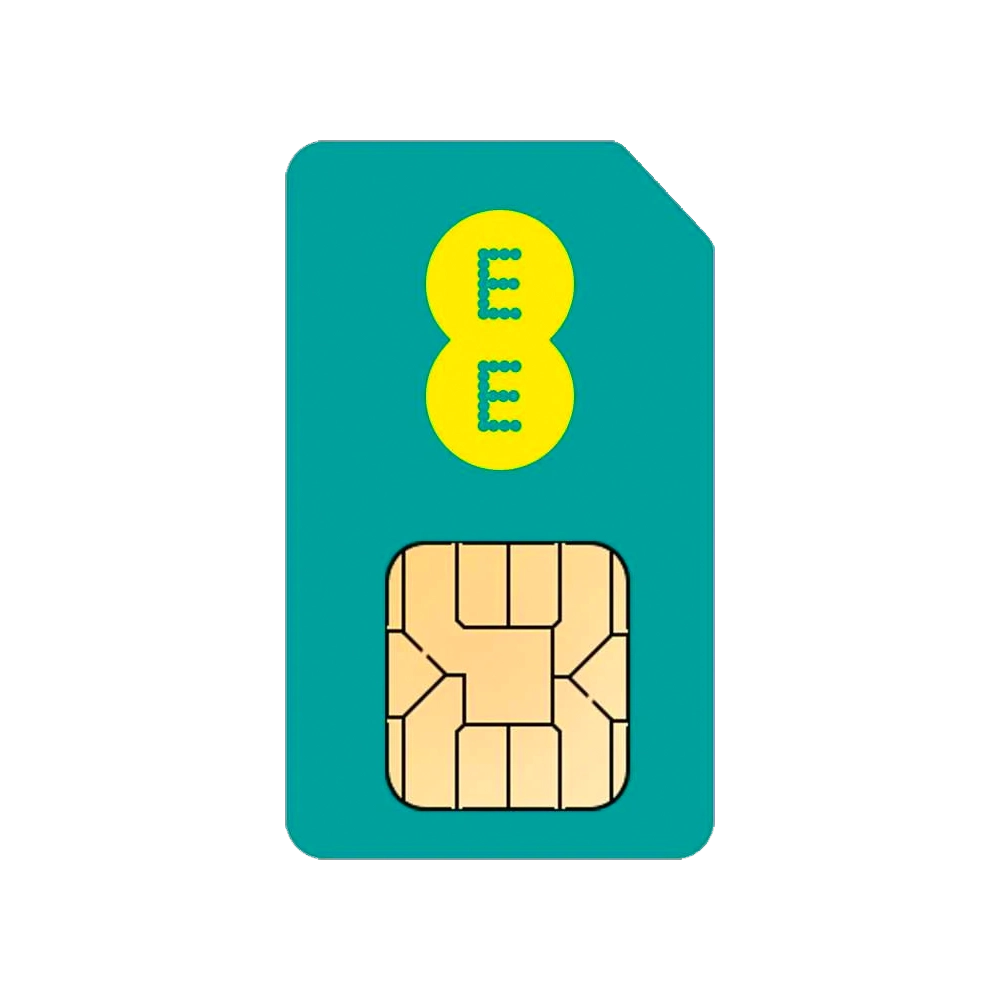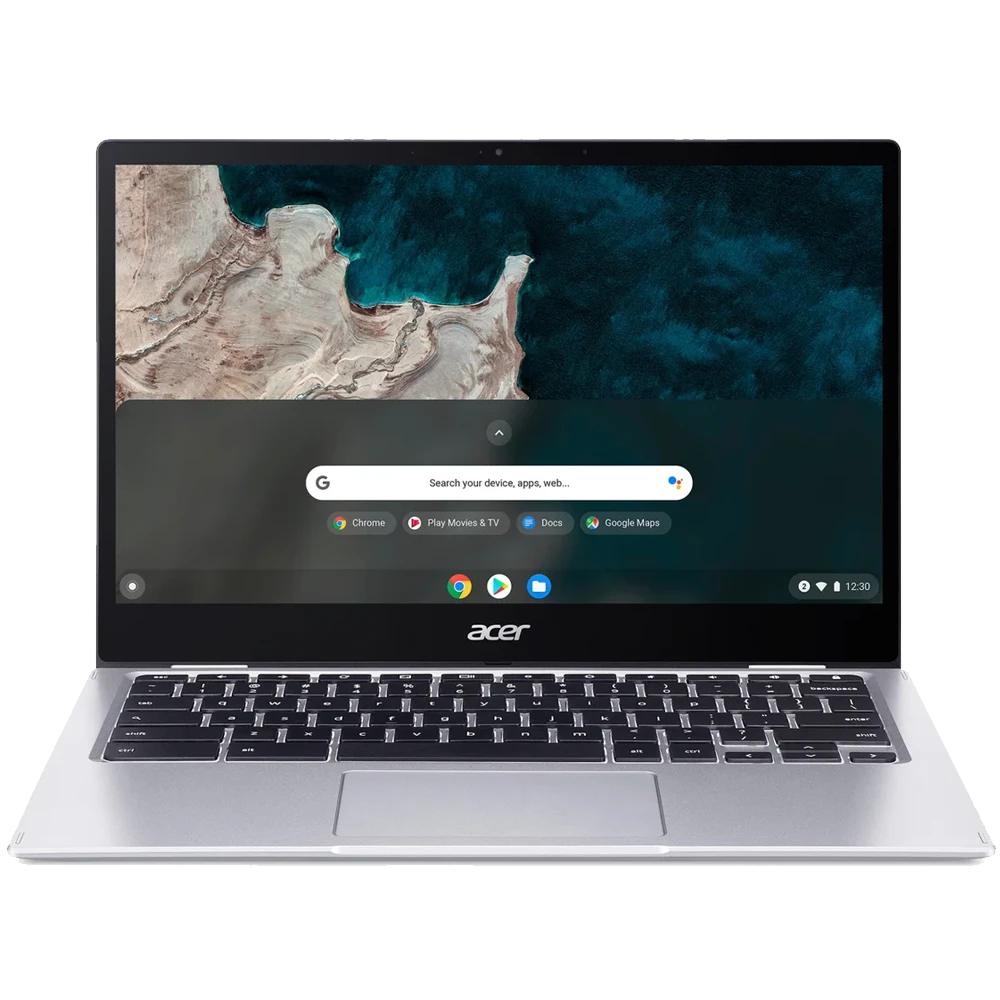Businesses of all sizes need reliable, effective, and adaptable productivity solutions in the current digital era to stay competitive. The two most well-known productivity suites on the market are Google Workspace and Microsoft Office 365. Both provide a selection of apps meant to improve communication, teamwork, and output.
So, let’s dig deep into their features, costs, and overall value proposition. The following article is a comprehensive comparison review made to assist business users in making the perfect choice.
Microsoft Office 365 vs. Google Workspace – the Main Differences
The goals of Google Workspace and Microsoft 365 are fairly similar. Both aim to increase productivity via teamwork and efficient communication. Nonetheless, several management tools and programmes differ greatly from one another.

Some separate functions and apps distinguish the two office suites. Business users will find it specifically interesting to compare the differences in the following options available:
- Writing
- Spreadsheet calculations
- Presentations
- Email services
- Instant messaging
- Video conferencing
- Scheduling
- Web hosting
- Note-taking
These, among other apps, are all included in both suites. Organisations widely utilise them daily to complete vital business tasks. However, since many peculiarities distinguish the two office packs, you might want to discover more to find which one – Microsoft Office 365 vs. Google Workspace – is the better solution for you and your company.
1. Core Applications
Let’s start by comparing the most crucial apps that users worldwide utilise daily. These include some of the very basic programmes for day-to-day work.
Microsoft Office 365
- Word: Advanced word processing with powerful formatting and editing tools.
- Excel: Comprehensive spreadsheet program with complex data analysis capabilities.
- PowerPoint: Robust presentation software with multimedia integration.
- Outlook: Email client with calendar, task management, and contact features.
- OneNote: Digital notebook for organizing notes and ideas.
- Teams: Unified communication and collaboration platform with chat, video conferencing, and file sharing.
- OneDrive: Cloud storage offers, which seamless integration with Office apps.
VS
Google Workspace
- Google Docs: Online word processing with collaborative editing.
- Google Sheets: Spreadsheet application with real-time collaboration.
- Google Slides: Presentation software with sharing capabilities.
- Gmail: Powerful email client with extensive integration capabilities.
- Google Keep: Note-taking service for quick note organisation.
- Google Meet: Video conferencing tool with real-time collaboration.
- Google Drive: Cloud storage with real-time collaboration features.
2. Pricing & Subscription Plans
When it comes to professional business office suites, both Microsoft Office 365 and Google Workspace provide some affordable options. There are, however, differences in how each software approaches its prices. Take a look at how much you need to spend on separate options:
| Microsoft Office 365 | |||
| Plan | Pricing | ||
| Microsoft 365 Business Basic | $7.20/user/month | ||
| 365 Business Standard | $15.00/user/month | ||
| 365 Business Premium | $26.40/user/month | ||
| 365 Apps for Business | $9.90/user/month | ||
| 365 E3 (Enterprise Plan) | $33.75/user/month (annual obligation) | ||
| 365 E5 (Enterprise Plan) | $54.75/user/month (annual obligation) | ||
| 365 F3 (Enterprise Plan) | $8.00/user/month (annual obligation) | ||
| Google Workspace | |
| Plan | Pricing |
| Business Starter | $6.00/user/month |
| Business Standard | $12.00/user/month |
| Business Plus | $18.00/user/month |
| Google Workspace Enterprise Plans | Custom pricing |
3. Cloud Services
No Microsoft Office 365 vs. Google Workspace comparison could be complete without a closer look at the cloud services proposed by the two tech giants. There are specific differences not only in terms of storage capacity. Both office suites offer their approach to apps securing the safety and usability of cloud services.
Microsoft users can utilise the following functionalities:
- OneDrive: Cloud storage that works seamlessly with Office applications.
- SharePoint: A platform for collaboration and document management.
- Exchange Online: An email hosting service that offers improved security.

When it comes to Google, its enthusiasts may find over 100 cloud products available, including:
- Google Cloud: Brand new cloud storage and analytics tools powered by AI.
- Vertex AI: Cloud computing based on a powerful model to build AI agents and apps.
- Cloud SQL: Database services for relational MySQL, PostgreSQL, and SQL Server.

Additionally, you might also want to check out the capacity of cloud storage offered by the two business suites:
| Microsoft Office 365 | |
| Cloud Storage | Capacity |
| OneDrive | 1TB |
| Email storage | 50 GB |
| Google Workspace | |
| Business Plan | Capacity |
| Business Starter | 30 GB/user |
| Business Standard | 2 TB/user |
| Business Plus | 5 TB/user |
4. Productivity Enhancements & Additional Tools
Modern office suites are not just about writing, calculations, and presentations. Both Google Workspace and Microsoft 365 provide a plethora of additional features, apps, and extensions. Many of these options play a vital role in terms of productivity-enhancing, which include:
| Microsoft Office 365 | |
| App | Description |
| Power BI | Analytics tool for data visualisation in business intelligence |
| Visa Engage | Enterprise social networking service for business communications. |
| Microsoft Stream | Corporate video service for recording, uploading, sharing, and watching. |
| Google Workspace | |
| App | Description |
| Google Analytics | Set of analytic tools for ads and online marketing. |
| Google Spaces | Social network software for internal enterprise communication. |
| Google AppSheet | No-code platform for developing and automating apps and workflows. |
5. Security & Compliance
Yet another feature vital for any enterprise is how a software developer cares for the overall security and support. Both Google Workspace and Microsoft Office 365 provide a wide selection of tools to grant users stability and safety. There are, however, minor differences in how the two tech giants treat security:
| Security Feature | Microsoft Office 365 | Google Workspace |
| Data Encryption | YES | YES |
| Cloud Security | Microsoft Cloud security technology | Google Cloud security protection |
| Data Loss Prevention | YES | YES |
| Authentication | Multi-factor authentication | Two-step verification |
| Email Security | Malware, spam, and unusual activity detection | Phishing, spam, and unusual activity detection |
| Advanced Security | Advanced Threat Protection (ATP) | Advanced Data Loss Prevention (DLP) |
| Compliance | ISO 27001, HIPAA, GDPR, and other | ISO 27001, HIPAA, GDPR, and other |
Microsoft Office 365 vs. Google Workspace – a Detailed Comparison
Time to discover all the major differences, which makes it easier to compare the two office suites. Which one is better, Microsoft Office 365 vs. Google Workspace? The devil is in the details!
Let us compare some of the functions that make each business suite extraordinary, and make a final verdict on each of them.

Email Services: Gmail or Outlook?
The approach to email services is the primary distinction between Google and Microsoft services. Google has made Gmail compatible with all Google Workspace apps, allowing users to access Docs, Sheets, Meets, and other functions from inside a single browser window.
The latest update for the interface made it even more convenient to implement Gmail with other apps. This guarantees that users always have control over internal and external communications.
On the other hand, many users complain that the free Gmail account is vulnerable to phishing and spam. Even though Google fends off hackers and spammers, cyber security is still a thread worth more input from the global tech giant.

When it comes to the modern version of Microsoft Outlook, this feature has become a robust email manager. You can use it to create new accounts on Outlook.com, Hotmail.com, MSN.com, or Live.com. Furthermore, users are allowed to link their Gmail accounts with Outlook’s emailing features.
Microsoft Outlook has also proved to be the first go-to app when it comes to incorporating business inboxes created on external email servers. Many years have passed since the introduction of the first Outlook version, yet the app is still not the greatest tool on the market. Novice users might find it confusing to set up their email through this tool, which requires a bit more expertise.
Our verdict: Microsoft Outlook. Despite Gmail’s popularity, we solemnly believe that Microsoft has created a more business-centred functionality with its Outlook feature.
Office Apps: Microsoft Office 365 vs. Google Workspace
In terms of how the two corporations manage their office apps, the difference is significant.
Computer programmes and mobile applications proposed by Microsoft have a long history. They are perfect for those, who are used to simplicity and classic design, which assist a more user-oriented functionality.
Whether it is enhanced writing editing in MS Word or sophisticated MS Excel sheet operations, Microsoft Office has proven to be perfect for offline activity. These apps are highly beneficial in all kinds of enterprise environments.

On the other hand, employees will find that Google’s programmes are entirely enough for their job requirements. What is more, working with other team members will be more convenient and effective, especially for those who primarily require basic and intermediate tasks.
Google Docs and Sheets are powerful web tools with high adaptability, as well as the possibility to collaborate on separate files. These features are available to all, no matter what operating system they use: Windows, macOS, Chrome OS, Linux, or mobile systems like Android and iOS.
Our verdict: Google Workspace. Thanks to its modernized approach to working with all sorts of documents, Google’s apps are likely to support more productivity.
Data Security and Encryption
When it comes to Microsoft Office 365, this suite is well-known and highly regarded for its safe use. The security framework consists of information processing centres, cutting-edge data encryption, as well as spam and virus prevention. Users may also get in touch with support really fast if they need assistance with their issues.

Obtaining technical help is a little trickier with Workspace. The main problem is, however, that Google Workspace is cloud-based. The possibility of personal data leaking rises as a result. Furthermore, Workspace has a single privacy policy across all of its initiatives. Security needs could thus be less than what some businesses would expect from a highly developed and popular office suite.
Our verdict: Office 365. Modern data encryption and high-end security make Microsoft the MVP in this category.
Plans & Pricing
There are seven separate pricing plans prepared for Office 365 users, including three Enterprise plans. Each of the plans offers distinguishable access to separate apps and features that might be helpful within an organisation. The current subscription starts from US$7.20 per user monthly. The higher the price, the more apps and additional features you and your company are getting.
Paid access to Google Workspace and its functions is a little bit cheaper. However, there are only three officially priced plans available online plus one that requires a custom business offer. For a fairly lower cost, users are likely to receive wider access to additional apps and features.

What about free Microsoft Office 365 and free Google Workspace? You can use MS 365 online for free right after you sign up for an account. This goes for both the web app and the mobile app. The pack includes Word for free, Excel for free, and PowerPoint for free, all available on the web.
Google Workspace allows a whole bunch of apps free of charge. Gmail, Calendar, Drive, Meet, Docs, Sheets, and many more are now available costless and empowered with Gemini AI solutions.
Our verdict: Free Google Workspace. More functionality without the need to pay extra is what makes Google the #1 choice on the web.
Microsoft Office 365 vs. Google Workspace – Common Ground
Both Microsoft Office 365 and Google Workspace offer users a plethora of reliable functions, some of which are actually pretty similar. The following features could be referred to as common ground between the two distinguishable office suites:
- Cloud storage: Both suites offer the possibility to keep different kinds of documents and files online while working on them in a cooperative environment.
- Comfortable access: Modern solutions with cloud-based additions make it easier and more convenient to store, browse, and edit business materials.
- Co-working space: Users of either Google Workspace or MS Office 365 can seamlessly collaborate on their tasks based on a wide range of apps included.
After all, it is not just about the differences between Microsoft Office 365 and Google Workspace. Both office suites will satisfy the requirements of specific users, especially in terms of the most basic apps and tools.
Google Workspace or Microsoft Office 365 – Which to Choose?
Forget about the prices. Instead, focus on the following elements to make the right choice for your company:
Work Ethics
Which does your firm depend more on; the superior functionality of on-premises solutions, or the mobility and variety of tools? Google Workspace is the superior option for companies that prioritise flexibility and productivity, whereas Microsoft 365 is better for more traditional and static office settings.
The latter option is especially beneficial for scattered teams and businesses that have adopted a remote or hybrid work environment.

Personal Preference
Some of the Generation X workforce, as well as millennials, have spent years studying and working with Microsoft Office software. However, Gmail and online collaboration via web apps are more familiar to Gen Z.
It is important to remember that the Google Workspace applications have a very straightforward layout, making it easy to locate the different features. Some favour MS Office, others like Google more – companies should address their employees’ preferences.

Final Verdict: Microsoft Office 365 vs. Google Workspace
The time has come to answer the most crucial question: which office suite is the best for your company? The final verdict is… a compromise!
Why not provide both MS Office 365 and Google Workspace in your work environment? Contrary to popular belief, this is not an unusual course of action. However, the greatest alternative available is unquestionably a unified system of office software, communication tools, and mail.

The departments of IT, Sales, Marketing, and Customer Service all operate in a highly dynamic manner. They make extensive use of third-party solutions for communication, analytics, ticket resolution, and marketing. As a result, they would perform better with Google Workspace office software. Mostly as a result of the numerous integrations, quick email search, and straightforward online apps.
However, experts in Purchasing, HR, and Accounting use big datasets and have more individualised work styles. They may thus most effectively utilise Excel’s robust features, which are included in the Microsoft 365 suite.
Summing up, the choice is entirely yours. Both Microsoft Office 365 and Google Workspace are great for specific reasons. Choose the office suite that works better in your specific professional environment.